Clicking F1 \ clicking properties from menu and nothing happens
3 posters
Page 1 of 1
 Clicking F1 clicking properties from menu and nothing happens
Clicking F1 clicking properties from menu and nothing happens
I want to play the game without music and sound, but properties window wouldnt open, not by clicking f1 neither by choosing properties from right click menu. what's wrong?
ZippoHey- Barewl

- Posts : 4
Join date : 2015-05-27
 Re: Clicking F1 \ clicking properties from menu and nothing happens
Re: Clicking F1 \ clicking properties from menu and nothing happens
I don't know why F1 isn't working since it worked for me just now, but you could mute the game via your volume mixer on your computer.

Bocajian- Seikamater

- Posts : 458
Join date : 2015-01-14
Age : 28
 Re: Clicking F1 \ clicking properties from menu and nothing happens
Re: Clicking F1 \ clicking properties from menu and nothing happens
That moment when XP doesn't have a proper volume mixer and you can't.
Third party applications are trash for fixing that too.
Third party applications are trash for fixing that too.
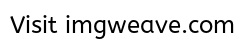
h0b099j- Tofurang

- Posts : 138
Join date : 2015-05-29
Age : 24
Location : Bemidji, MN
Page 1 of 1
Permissions in this forum:
You cannot reply to topics in this forum
 Home
Home